When you’re trying to grow your business, especially as a relatively new e-commerce site, advertising spending is a critical concern. You want to be strategic about which marketing channels you invest in, so you might be sceptical about the effectiveness of Pay-Per-Click (PPC).
I know what you’re thinking….
- “Google Ads is too expensive”
- “The days for Google Ads are gone”
- “Bro, have you even heard of Facebook”
Give me a chance and hear me out.
When used correctly, Google Ads is a powerful marketing platform for e-commerce sites of all sizes and budgets. The key is knowing how to craft and configure highly targeted campaigns that encourage click-throughs and, in turn, increase conversions.
In this post, we’ll introduce you to Google Ads and explain how it can benefit e-commerce businesses of all sizes and scales. Then we’ll provide you with six tips for creating Google Ads that get more click-throughs. Let’s get started!
An Introduction to Google Ads for E-Commerce
Google Ads is a paid advertising platform that operates as an auction-based system. You can use it to target your audience with carefully crafted, highly relevant ads that ultimately help you drive traffic, generate leads, and increase conversions.
It’s highly profitable when set up correctly and it doesn’t require any fancy funnels, lead magnets or marketing automation.
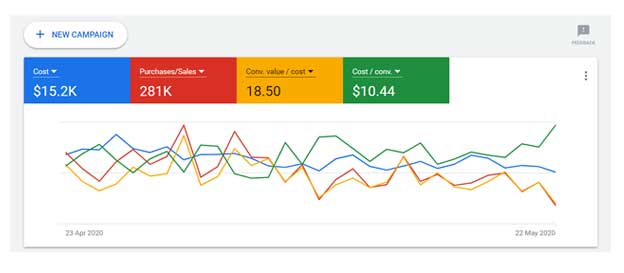
Google Ads has three main types of networks: Display, where ads appear on websites, and Search, in which ads appear in the search engine results. Finally, there’s the all-important shopping network (we’ll touch on that in other articles). If done correctly, your Google Ads will appear in front of your targeted audience who are ‘red hot’ searching for the products and services you offer.
Considering that Google is the most popular and used search engine, incorporating the Google Ad network as part of your paid advertising strategy is a no-brainer. It is well-suited for e-commerce businesses of all sizes because you can create and tailor ads to fit your budget and customize campaigns to stay within your monthly advertising spend limits.
Don’t make the common mistake of thinking that success with Google Ads happens overnight. Rather, it hinges on your ability to create and configure highly targeted ads in a way that increases click-through rates (CTRs) and the ongoing optimisation. A higher CTR however means more traffic, higher conversions, and a better quality score.
Google uses quality scores to determine the placement and ranking positions of ads in the auction, as well as the cost-per-click (CPC). To put it simply, a higher quality score can mean a better position and lower CPC.
Therefore, one of your primary goals when creating Google Ads is to do so in a way that increases your CTRs. The good news is that there are a handful of helpful strategies you can use to do so effectively.
6 Tips for Creating Google Ads That Get More Click-Throughs
Now that you understand a little bit more about how Google Ads can help with your e-commerce marketing initiatives, it’s time to get to work. Let’s take a look at six tips for creating Google Ads that get more click-throughs.
1. Choose Your Google Ad Keywords Carefully
A common mistake many e-commerce businesses make is trying to incorporate hundreds of keywords in a single ad group or trying to target irrelevant keywords. Not only can this lead to lower conversions and CTRs, but it can often translate to wasted time and ad spend as well.
When it comes to creating Google Ad campaigns, relevancy is key. Keywords need to be carefully chosen and correctly organised. This means considering the keywords that are relevant not only to your ad groups but to your ad copy and landing pages as well.
You’re trying to create the perfect match between the users’ search, your ad copy and the landing page they arrive on.
While conducting extensive keyword research is important, so is choosing the appropriate keyword match. The wrong keyword match type can present issues, particularly if you’re only using broad match keywords.
A better approach is to set up broach match modifiers, as well as negative keywords. By defining the necessary terms that need to be included in search queries before Google displays your ad, broad match modifiers can help ensure you’re only paying for relevant clicks.
Let’s say you sell dog leashes, but want to be found specifically for retractable dog leashes. You can include a broad match modifier that looks like the following:
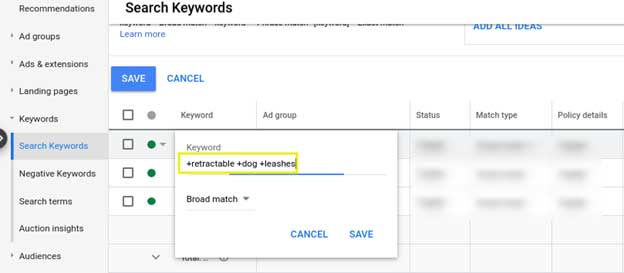
Hint: Use three keyword broad match modifiers to get deeper into the users’ sales journey and use exact match with one or two keyword searches to control when your ads and avoid waste.
It’s not just the words you’re trying to target that matter; it’s also helpful to consider the words you don’t want to be found for. You can incorporate negative keywords to exclude irrelevant search terms and help minimise uninterested impressions.
Using the above example, perhaps you sell dog leashes, but don’t offer retractable ones. You could include ‘retractable’ as a negative keyword:
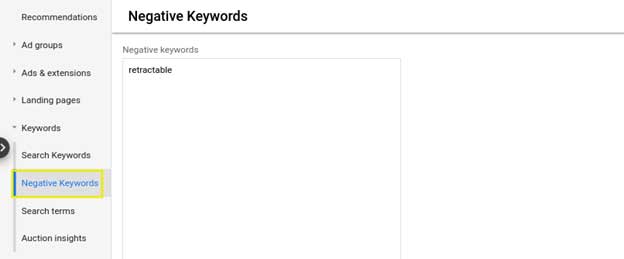
Hint: Use negative keyword lists rather than adding to a single campaign. Chances are high that if you need to exclude a keyword in one campaign or ad group then you might want to exclude it in others.
We also recommend using a strategy known as Single Keyword Ad Groups (SKAG). This is when you use one keyword per ad group, which allows you to more precisely match your search terms, ad copy, and landing pages.
2. Include a Clear Call To Action (CTA)
As with any advert, it’s essential to incorporate a clear CTA in your Google Ads that is specific to the goal and your target audience. You only have so much space to work with, so it’s imperative to make the most of it.
To create a clear CTA, simply ask yourself, “What do I want my audience to do after clicking on my ad?” Whether it’s to visit a page on your e-commerce site, purchase a product, signup for a newsletter, or something else, it should be clearly communicated within the CTA.
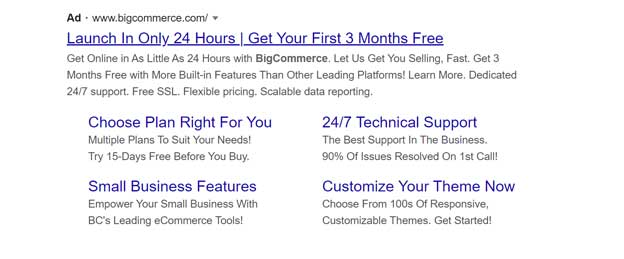
It’s helpful to include not only the action you want them to take, but the benefits of them taking it. For example, rather than “Sign Up for Our Newsletter”, you could say “Sign Up To Receive 10% Off Your Purchase”.
The placement of your CTAs is also important. You won’t want to bury the CTA within the description of the text. Some would argue you can add it to the end of the text, but this assumes your audience has the patience to read through the entire ad, which isn’t always the case.
The goal of your ad is to convert, so it’s important the CTA stands out even for those who are skimming the search engine results. For example, you might consider placing it in a headline. If your first Google Ad headline is used to capture the consumers’ attention, the second should be for convincing them to click on the ad.
Generally, you shouldn’t use multiple CTAs in one ad. However, the exception to that is if you use the ad extensions feature.
The best thing you can do is to not try to say the same thing everyone else is saying. Find those really unique elements to your business and put them in the spotlight. Remember the aim of the ad is to entice potential prospects to click.
3. Strategically Leverage the Ad Extensions Feature
The Google Ads extensions feature lets you add additional information to your ads. You can incorporate and showcase more details, including contact information, reviews, features, services, links, and more.
When you use extensions, your ad copy appears bigger, which can help make it more noticeable. It also presents more opportunities to incorporate information your target audience may find relevant. More areas for visitors to click can help improve your CTRs.
There are a wide variety of additional extensions you can use. Some of the most popular include:
- Sitelinks. These are an extra line of text that displays when your ad is in the top three positions. They appear similar to organic search site links that allow you to display options for pricing pages, testimonials, etc.
- Promotions. You can use these when you’re running a limited-time offer or sales event you want to draw attention to.
- Prices. You can use price extensions to include additional links to product pages and display various pricing tiers.
To leverage the Google Ads extensions feature, log into your Google Ads account. Then to locate and add the extensions, click on Ads and extensions from the left-side navigation panel, followed by Extensions:
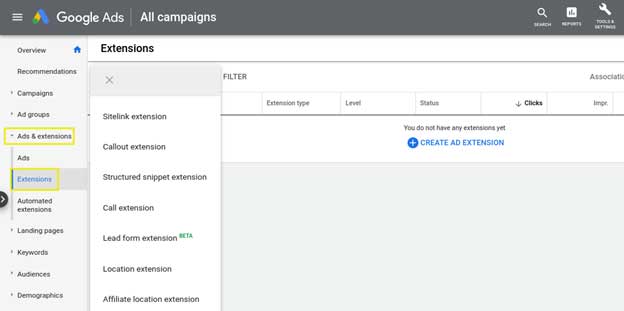
When you click on the (+) icon, there will be a list of the ad extensions you can use. Let’s say you wanted to create a site link extension. After clicking on it, you can fill out the information in the window that appears and see a preview of it displayed on the right:
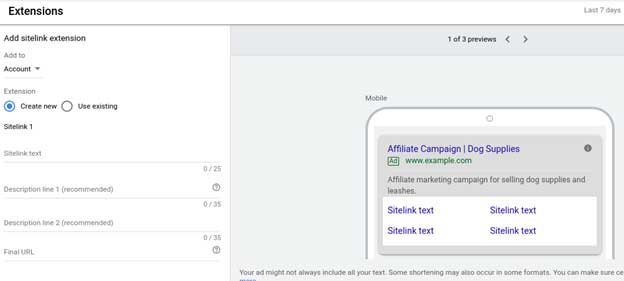
Ad extensions can also be useful for mobile users. For example, by including a location or call extension, you make it easier for users to call or locate you directly from their mobile devices with a single click.
4. Display a Countdown Timer
Using actionable language in your ad copy can instil a sense of urgency. However, another effective method is to display a countdown timer within your Google Ads.
Countdown timers can help incentivize action and to lead to more click-throughs. You can add and display a countdown timer in the headline, description, or extension path of your Google Ads.
You can use the Google Ads countdown function to automatically customize and configure ads to display the remaining time left in a special offer, sale, or promotion event. It eliminates the need to manually update the ads yourself.
This is particularly useful for e-commerce businesses, especially when you’re trying to get the word out about a sale or promotion. To do this, you can simply browse to the ad in your Google Ads manager you want to add the countdown timer to.
Click within the text field of the headline or description, and insert a curly bracket (“{“). In the dropdown, select Countdown:
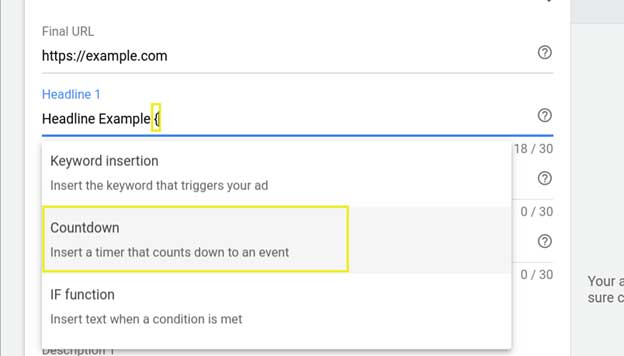
In the next window, you can enter all the details about the countdown, including the start and end dates, as well as the time zone you want it to display in:
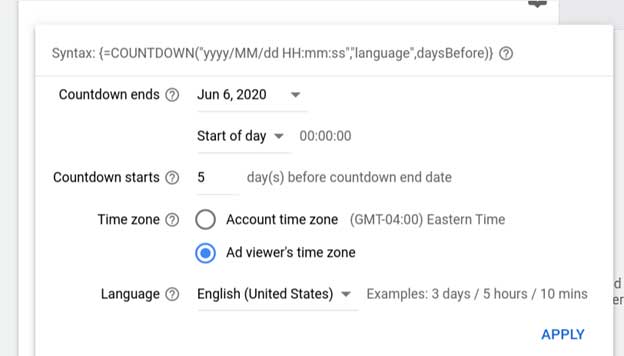
When you’re finished, click the Apply button. Now your countdown timer will automatically display and update on your Google Ads.
5. Write Compelling Ad Copy
While it may seem obvious, the ad copy is often a place that many marketers overlook when setting up their Google Ads. If you want your ads to stand out to your target audience, it’s important to craft your ad copy in a way that interests and persuades users to click.
There are a handful of ways to go about this. However, the best practice is to avoid being overly ‘salesy’ by appealing to the consumers’ emotions. For example, consider what pain point you’re looking to alleviate as well as how your offering can help.
Use actionable language that is both relatable and instills a sense of urgency. For example, if you’re selling beauty or skincare products, you might position the ad copy to appeal to those who are looking for clearer skin or tired of wanting a healthy alternative to harsh products.
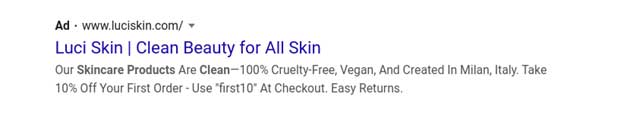
Whatever your unique selling position is, use that to infuse your copy with appealing details that will stick out to your target audience. Also, aim to be as specific as possible. The more relevant details you can include, the better chances you have of increasing click-through rates.
6. Conduct Conversion Tracking
One of the worst mistakes you can make when it comes to Google Ad campaigns is failing to track conversions. If you’re not tracking your conversions, how do you know what is and isn’t working?
Ad campaigns shouldn’t be a guessing game. Your campaign data is virtually meaningless unless you have context for it. Therefore, it’s essential to configure conversion tracking for your Google Ad campaigns.
Basically, conversion tracking is a way of learning exactly how many leads you’ve generated through your Google Ads campaigns. By being able to keep track of what is and isn’t working, you will be able to collect useful information to use in future ads and campaigns to improve your CTRs.
Conclusion
Google Ads is a popular, effective marketing channel you can use to grow your e-commerce business. However, in order for your ad campaigns to be effective, it’s important to adopt a careful, strategic approach to building your ads and optimizing them in a way that drives conversions and click-throughs.
In this post, we discussed six tips you can use for creating Google Ads that get more click-throughs, which are:
- Carefully choose your Google Ad keywords.
- Include a clear CTA.
- Strategically leverage the Ad Extensions feature.
- Display a countdown timer.
- Write compelling ad copy.
- Conduct conversion tracking.
If you’re struggling to get conversions through your Google Ads, PixelRush can help. Get in touch with us today for a free, no-obligation audit of your campaign.